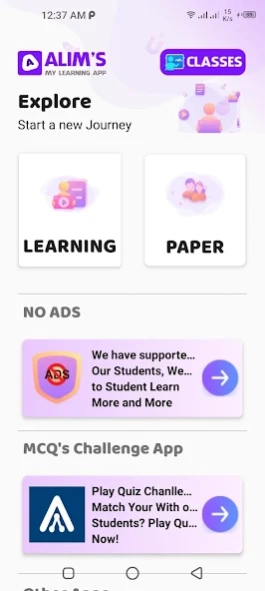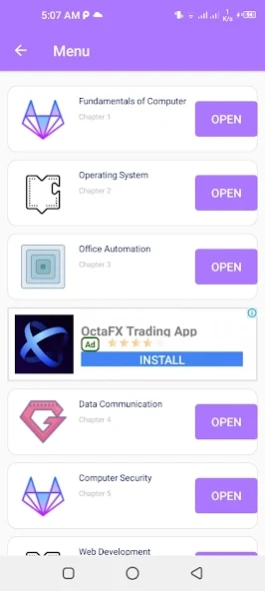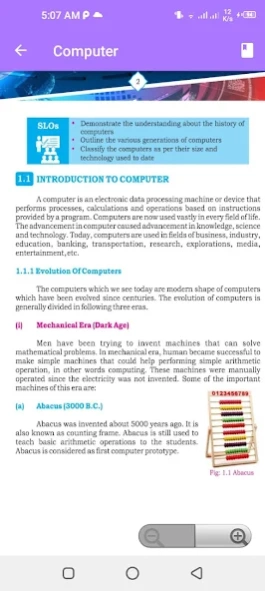9th Class Computer Textbook 1.0
Free Version
Publisher Description
9th Class Computer Textbook - Computer Studies IX TextBook, Sindh Jamshoro Book Board
Computer Studies Textbook is easy to use, free education app that covers most of the vital concepts and cover all topics. This education application is a must-have guide, whether you want to refresh your knowledge, prepare for an exam, or just refresh the core concepts of computer. Computer Studies for Class 9th Students provides discrete explanations of critical concepts taught in an introductory computer course from Basic of Computer to Language Development. It is also a perfect reference.
Sindh Textbook Board Jamshooro Its a Completely free Book.
Key features:
- Contains content focused on key topics only
- Each topic contains Images and detailed description with images
- Perfect for students to do computer quickly and accurately
- Great for review critical computer concepts
- Suitable for all levels of computer from primary school
- Frequent content updates
Computer Studies is the best app on Android market. All this features in this app and will make your Computer life a lot easier. This educational app provides free Computer lessons and homework help from basic Computer to complex problems.
This application contains the following topics:
- Fundamentals of Computer
- Fundamentals of Operating System
- Office Automation
- Data Communication and Computer Networks
- Computer Security and Ethics
- Web Development
- Introduction to Database System
About 9th Class Computer Textbook
9th Class Computer Textbook is a free app for Android published in the Teaching & Training Tools list of apps, part of Education.
The company that develops 9th Class Computer Textbook is PanaTech Apps. The latest version released by its developer is 1.0.
To install 9th Class Computer Textbook on your Android device, just click the green Continue To App button above to start the installation process. The app is listed on our website since 2023-09-11 and was downloaded 22 times. We have already checked if the download link is safe, however for your own protection we recommend that you scan the downloaded app with your antivirus. Your antivirus may detect the 9th Class Computer Textbook as malware as malware if the download link to textbook.computer.ixclass is broken.
How to install 9th Class Computer Textbook on your Android device:
- Click on the Continue To App button on our website. This will redirect you to Google Play.
- Once the 9th Class Computer Textbook is shown in the Google Play listing of your Android device, you can start its download and installation. Tap on the Install button located below the search bar and to the right of the app icon.
- A pop-up window with the permissions required by 9th Class Computer Textbook will be shown. Click on Accept to continue the process.
- 9th Class Computer Textbook will be downloaded onto your device, displaying a progress. Once the download completes, the installation will start and you'll get a notification after the installation is finished.